1337
You’re playing games like ‘Super Mario’ all wrong. This app can fix it.
The game calibration app is conquering the world one TV at a time.
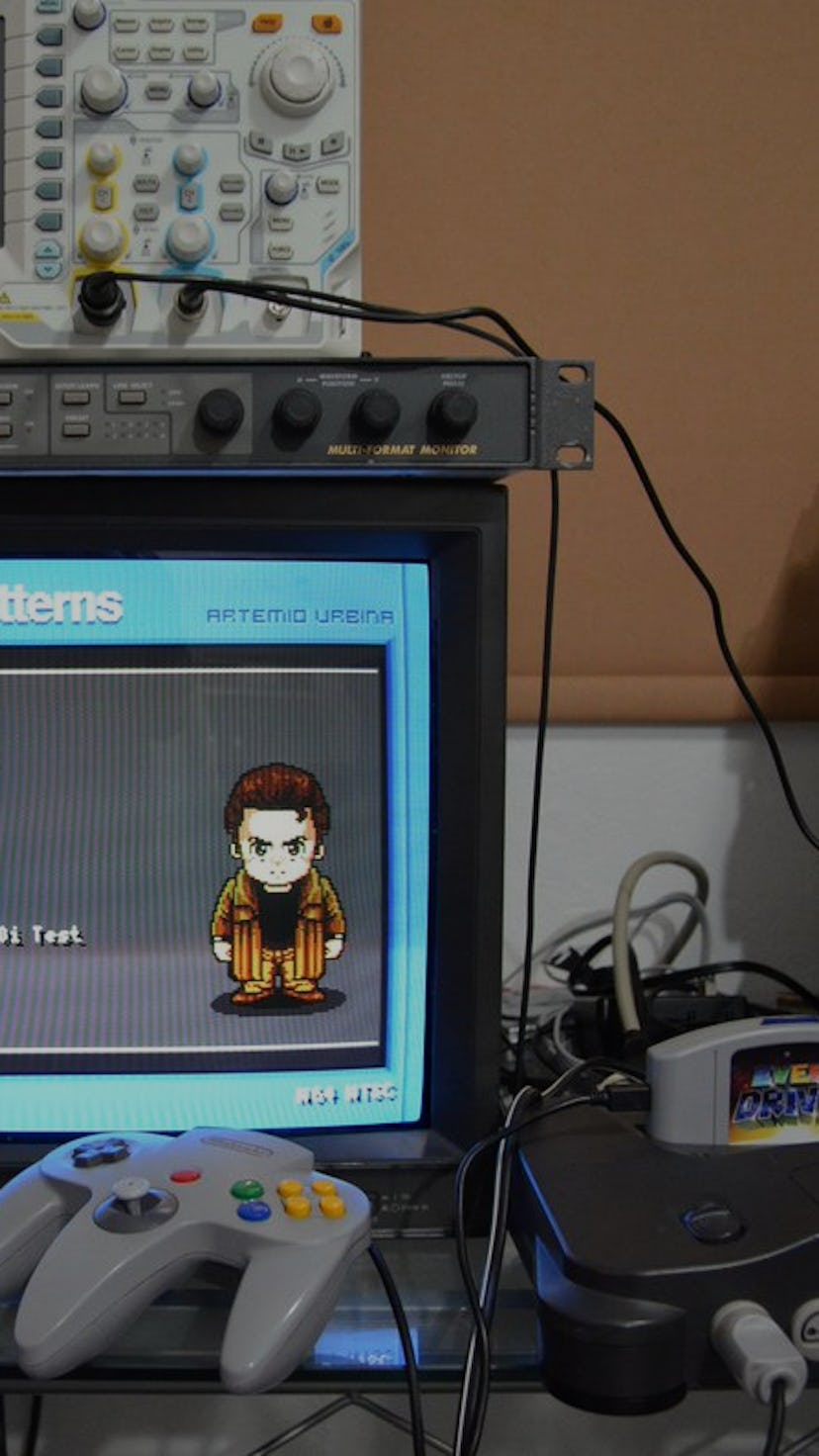
Zack Morris is returning to Bayside High. A plucky young Jedi has defeated Emperor Palpatine and once again saved a galaxy far, far away. The Lifestream cries out in pain as Cloud and Sephiroth cross ludicrously huge swords on TVs around the world.
Nostalgia is hot, and retro gaming is on the rise.
I'm old, reader. Not real old, but as a gamer in his 30s, I've been playing games since the original Nintendo and am old enough that a large majority of my gaming time has happened on tube TVs. I spent most of my teenage years playing PlayStation on an old Commodore 64 monitor. For years I fooled around with emulators but I rarely stuck with those games for more than an hour because it didn't feel like the authentic experience I craved.
The authentic experience I craved.
A couple years ago, I got a Super Nintendo Classic, which helped me rediscover a ton of the retro games that defined my childhood. I poured hundreds of hours into the emulation box on my living room TV as I beat games like Super Mario RPG for the first time in 15 years. But as I explored the depths of Zebes in Super Metroid, it still didn't quite feel right.
So I dug my physical collection of consoles, cartridges, and CDs from storage and found generations worth of great gaming: from old favourites like Chrono Trigger and Castlevania: Symphony of the Night, to games that have been on my backlog for literally decades.
As anyone who's tried it can attest to, getting your old games to look great on your TV isn't as simple as plugging in your systems and grabbing a controller. It takes a bit of work to get them looking as good as possible. Whether you're playing on a 4K OLED or an old CRT tube TV, hooking your Super Nintendo, Genesis, or PlayStation directly into your HD or 4K TV looks… bad. Really bad.
So, I started looking into available options and discovered there are many great ways to play old games. I settled on acquiring a CRT monitor to get me right back in that '90s gaming zone. Old CRTs use analog signals, which come with wild variability from model to model. To get my games looking not only as good as they used to, but way better than the RF adapters of my childhood, I turned to a free homebrew app called 240p Test Suite.
What it Does
240p Test Suite doesn't do anything. At least, not on its own. Think of 240p Test Suite like a tool box with everything you need to understand the image on your screen. Whether you have your old Sanyo from your college dorm room or a high-end 20" Sony BVM, playing on a CRT TV or monitor is a great option for retro gaming. However, these screens are all at least 15 years old, and were likely never calibrated in the first place, so you might have color issues, wonky geography, or skewed aspect ratios, all of which can make your games look funky.
There are three main uses of 240p Test Suite, the application's creator Artemio Urbina told me: Calibrating CRT displays to improve color, brightness, and geometry; evaluating video upscalers on modern displays; and testing emulators and FPGA devices for accuracy against original hardware.
To understand 240p Test Suite's potential, I reached out to Coury Carlson and Marc "Try4ce" Duddleson of My Life in Gaming, a popular YouTube channel focused on teaching gamers more about their retro games and systems.
"Games, consoles, and various forms of emulation often behave very differently from standard video content, so the 240p Test Suite allows you to see if your setup is producing accurate results," Carlson and Duddleson told me in a joint email. "Newer versions of the Test Suite also include audio analysis tools, which can help determine if poor capacitors in the system are distorting the audio signal, or whether the audio in an emulator is performing accurately to the original console.
My Life in Gaming is a robust resource for those looking to improve their retro gaming experience. Carlson and Duddleson offer a series of crash course videos called RGB Masterclass that walk gamers through the foundations of old gaming and video technology. Recently, Urbina was interviewed in the second episode of their documentary series, Analogue Frontier, which explores retro gaming now and then.
240p Test Suite is a well-used resource on My Life in Gaming. "Most recently, we've been using it to determine color level degradation when using different adapters that output different signals from consoles. Even the Game Boy Advance version has been handy for observing how image retention occurs in IPS screen mod kits. We've also used it heavily in shooting footage for an upcoming episode about adjusting CRT geometry."
240p Test Suite is a well-used resource.
However, CRT technology is never perfect, Carlson and Duddleson pointed out. "You can use the 240p Test Suite to improve it, but you also need to accept that small imperfections just come with the territory in the CRT world." For a lot of retro gamers, that's part of the charm.
The tools
240p Test Suite is loaded with over 20 different test patterns and interactive tests, each designed to tell you something specific about your game console's output and your screen's display. Some of the most useful are the grid, SMPTE color bars, and the linearity pattern.
Grid
One of the most noticeable flaws in CRTs, especially the later-generation flatscreens, is wobbling on the screen's outer edges. This red and white grid illustrates the fine details about how your CRT's electron gun is drawing the image on the screen. The goal here is to get the outside edges as straight and clean as possible, and to stretch and squeeze the horizontal and vertical sizes until the squares are mostly uniform, while managing the red overscan area to make sure just the right amount of picture is cut off. Well calibrated geometry will prevent your games from warping and bending as sprites move to different areas of the screen.
SMPTE Color Bars
Anyone of a certain age will recognize this image. It's a SMTPE color bar, and is used to calibrate color, contrast, and brightness for NTSC video signals (the North American standard). Once you've learned how to use it, this static screen of colorful bars tells you nearly everything you need to know about how your screen is displaying color and light.
Linearity
One of my personal pet peeves when it comes to gaming on CRTs is bad linearity. Linearity refers to the spacing between lines drawn by the electron gun. If the spacing is tighter toward the top or bottom, you get noticeable distortion where it looks like the graphics are being squeezed as they move around the screen. You want to see five circles on this screen, not ovals.
Meet Artemio Urbina
The creator of 240p Test Suite is Artemio Urbina, a software engineer and video game preservationist from Mexico City and creator of JunkerHQ.net. Trying his friend's Atari 2600 at the age of six set him on the path to a career in video broadcast software development.
"[Artemio] has extensive experience in developing software for use in television broadcast," Carlson and Duddleson said of Urbina and his work. "He is one of the gaming community's foremost experts on video game preservation, particularly with arcade games, and has even given presentations on the subject at conferences and colleges."
Like many creators, Urbina is driven by a desire to share the things he likes with others. "I’ve always enjoyed [helping] others find a piece of their past selves or a memory long gone," he said. To him games work just like music or movies in how they create "a nostalgic mood and transport people to the past in a unique way; it is all part of who we are."
Urbina is driven by a desire to share.
His fascination extends to the space between the game's creators and the players. The program is designed to execute and enforce the rules created by the programmer, he described to me, "and together the computer and the player end up creating a unique interpretation of the game with each session."
A combination of many things led Urbina to create 240p Test Suite. "I wanted a tool to verify the XRGB mini, and also verify how TVs were handling the 240p video signal from old consoles. I’ve always understood the world by measuring it, and although I was familiar with the theory, I wanted to experience the differences for myself."
Since no such tool existed, Urbina started experimenting with basic test patterns, hoping to learn more about game consoles along the way. "The idea was, that if I could be 'inside' the game console, it would be a more interactive test than what could be achieved with a test DVD or pattern generator." What started out as a personal project for Urbina quickly became much larger as more and more retro gamers adopted 240p Test Suite.
240p Test Suite is available as a native program on over a dozen retro gaming consoles — from the Super Nintendo to the Dreamcast. Developing 240p Test Suite gave Urbina a working knowledge of "basic source code on how to program for each of these platforms." It started as a learning experience but became something much more than that along the way.
"It is not that my code is particularly good (it isn’t!)," he joked, "but at least it served as a working example when very few open source projects were published."
Why old games?
Just like many a dad who listened to his Steely Dan vinyl until he could peer through the grooves, we all have a fondness for our youthful classics. But the retro game surge isn't just contained to older gamers trying to relive the past.
"Older games are designed with a different set of sensibilities and give a different sense of accomplishment when finishing them," said Carlson and Duddleson. "They can also be a lesser time commitment for busy adults compared to newer games. We firmly believe that classic gaming is not just nostalgia — it's something that anyone of any age with certain tastes and an open mind can appreciate.
“Classic gaming is not just nostalgia.”
"There's also something reassuring about the game simply being what it is — that data on the cartridge or disc does not change, and is not patched. Everyone who uses that cartridge or disc has the same experience, no matter whether they played it in 1995 or 2025. Even if gaming eventually goes in a direction that you don't like, there is more than enough to play on [existing consoles] to last multiple lifetimes."
Urbina points to streaming platforms like Twitch and their role in popularizing retro gaming. "It is not that this didn’t happen with specialized forums and web pages before, but it certainly has a wider appeal when presented in an easy to consume and attractive way." And it's never been easier for hobbyist hardware developers "to create and distribute custom hardware with amazing quality, which he believes can greatly enhance the experience of using newer screen technology with older consoles.
The popularity of genres ebbs and flows with each console generation, making each one different, Urbina continued. Each era had distinct characteristics and popular genres that appeal to certain gamers. Thanks to better hardware and emulation options for retro gamers, "somebody who experienced an era and wants more of it can explore a whole set of games that they missed back then, either because of regional, economic or time reasons. And there are vast libraries of unexplored games for anybody interested."
“There are vast libraries of unexplored games.”
Carlson and Duddleson describe how as people get older, they often look back to the things they experienced as kids and teenagers and want to rediscover those spaces again. And often these people are parents themselves and, similar to classic films and well-worn albums, there's an opportunity to introduce their own children to old classics. "After they've revisited their childhood favorites, they're hungry for new experiences with that old hardware—and that's why it's not just nostalgia. Because oftentimes the most exciting thing about classic gaming is discovering a new favorite... new to you, at least."
Not just tubes
While 240p Test Suite is specifically meant for older game consoles, it's not just for CRTs. There are a lot of ways to play your old games on your OLED, but not even a device like Analogue's Super NT — an FPGA console lauded by the retro gaming community that has a great upscalers built into its hardware — looks perfect right out of the box, because every TV is different.
"When using classic consoles in modern displays, upscalers and upscan converters are commonplace," Urbina told me. "These are needed because most classic game consoles up to the year 2000 use a video signal hack commonly referred to as '240p,' which was easier to generate and produced better results on Standard Definition Television."
"The 240p Test Suite can be used with upscalers or a direct connection to modern digital displays to determine if there are any errors with image scaling," or other common issues like flickering, or unwanted lag and visual artifacts, added Carlson and Duddleson, who have an entire episode of their RGB Masterclass series dedicated to 240p Test Suite.
And it's not just being used by people gaming solo, said Urbina. It's popular in the streaming community "since the patterns can help align the pixels as they are digitized by the capture cards and feeding proper color and contrast levels. And since these setups are also sensitive to lag, the suite also has a test designed to help measure the lag introduced by either the capture equipment, upscaler and/or display." This helps ensure that the audience is getting as close to an authentic experience as possible.
Get 240p Test Suite
Through Urbina's work and project forks, 240p Test Suite is available for on over a dozen game consoles, including the Super Nintendo, the Genesis/Mega Drive, the Wii, the Dreamcast, and even the Game Boy. All of these versions have been documented and collected on the official 240p Test Suite wiki page and can be downloaded for free. It’s open source, so Urbina maintains a Patreon account for users who want to support the application and his other work.
I personally went so far as to buy an official 240p Test Suite Super Nintendo cart from Mega Cat Studios which allows me to use my childhood system to calibrate the Toshiba CRT I keep in my family room for gaming.
Urbina is constantly working on improving 240p Test Suite, and will continue to push updates based on user feedback. "It is a slow process," he said, "since it involves a lot of testing and my skill is usually not at the level needed. It involves learning about a lot of interesting topics and applying them, usually with the guidance of passionate individuals from the community that know way more than I do and that are kind enough to guide me."
Urbina is constantly working on improving 240p Test Suite.
Thanks to tireless work from Urbina and many others in the retro games community, gamers have never had more powerful tools at their disposal, or a better understanding of the technology that drives their favorite games. By utilizing applications like 240p Test Suite, we're able to not only replicate our nostalgic childhood gaming experiences, but improve upon them in ways that weren't available when the Super Nintendo was still being sold at Toys R' Us and Sears.
Thanks to 240p Test Suite, Retro gaming has never looked hotter.