Guides
How to download TikTok after Trump's ban
You'll have to jump through some hoops.
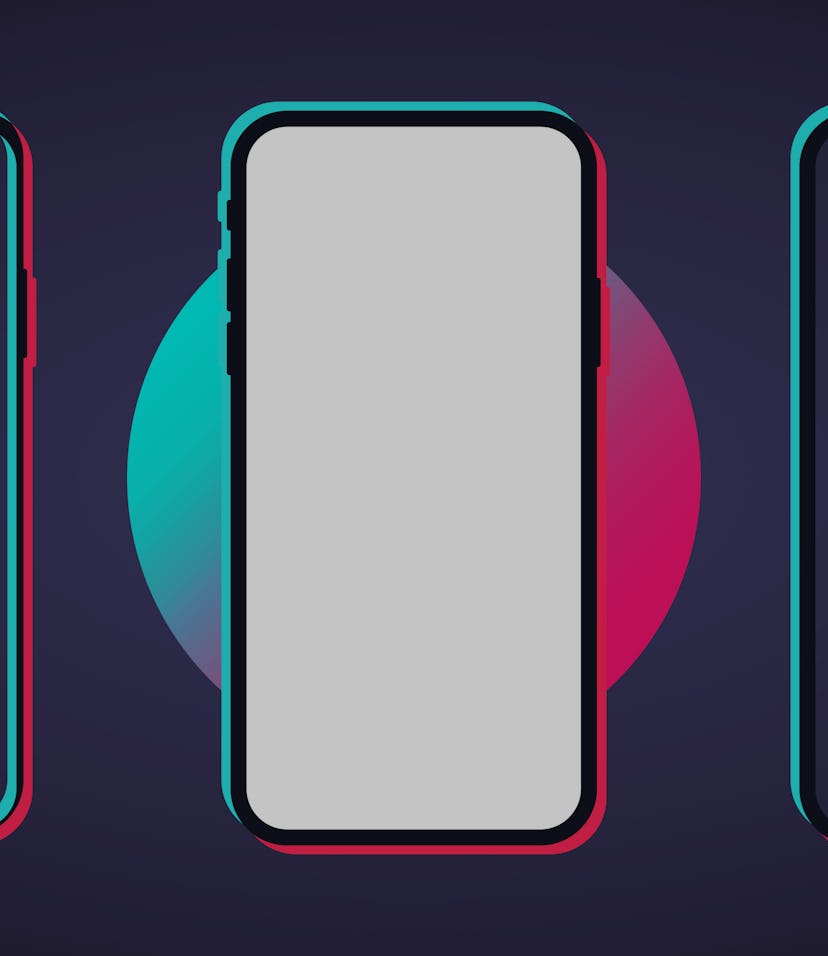
Update (September 28, 1:00PM): A judge has postponed the ban once again.
Update (September 22, 8:39AM): There is still a lot of confusion around the deal, but now TikTok's owner ByteDance is saying that, no, actually it will retain "100 percent" ownership of the social video app, directly contradicting a joint statement from Oracle and Walmart.
Trump's ban on TikTok goes into effect this Sunday because “national security.” Remember when only authoritarian countries banned popular apps? Well, that hasn’t changed, but the executive branch’s interpretation of the first amendment certainly has. Anyway, here’s how to get back on TikTok.
Digital border hopping
Regardless of whether you have an iPhone or Android phone, you’re going to need to trick the app into thinking you’re not in the U.S. This assumes you have the app, and if you don’t, scroll down to the next section for a guide on how to circumvent your phone's app store.
The first thing you’re going to need to do is take out your SIM card. Wait, what? Yes, it would appear that TikTok is using the region code at the front of your phone number to determine where you are. Is this going to be a huge pain in the ass? Yep, it absolutely is.
Now, there seem to be conflicting reports on whether TikTok actually uses your IP address to locate you. The brave citizens of Hong Kong appear to need to remove their SIMs and use a VPN, whereas people in India seem only to need to take out their SIMs.
If you haven’t used a VPN before, today is a great day to learn how since we seem to be driving full speed into authoritarianism. In a nutshell, a VPN — which stands for virtual private network — allows you to use the internet connection of another computer as your own. Want to use the Canadian internet? A VPN can do that. The challenging thing, though, is that there are so many VPNs on the market these days, and not all of them are created equal.
If you’re just a kid and you have no money, then you’re going to have to try your luck with a free VPN that is almost certainly logging your traffic and selling it. It’ll also probably be slow as hell, unfortunately. Paid VPNs pretty much all cost a couple bucks, so you might as well find a good one that has a strict (and, ideally, independently verified) no-log policy. VPN providers like Private Internet Access, ExpressVPN, or NordVPN are popular options.
How to download TikTok on your phone
Just smashed your phone on the ground and need to download TikTok on your new one? No worries my clumsy friend, it’s not that hard.
If you have an iPhone:
To sideload TikTok on an iPhone you’re first going to need to set up the AltStore (Mac or Windows) or AltDeploy (Mac only). These systems allow you to install apps on your phone without having to download them from Apple’s App Store, and in the case of the AltStore, there are also a bunch of cool emulators in there, so win-win.
I’m not going to get into a step-by-step tutorial on how to install the AltStore because there are so many guides out there, including these clear and concise video tutorials (embedded below) from Jon at OperationiDroid on YouTube.
So where do you get the TikTok IPA file? You can download it right on your phone using the AppMarket, like Jon demonstrates in the video above, or you can use a site like iOS Ninja. Here at Input we do not endorse either of these sources since there’s no way for us to verify that the IPAs are legit, so you should weigh the risks of installing unverified software on your phone.
Install the IPA, move it into the active slot in the AltStore, and consider registering to vote.
If you have an Android:
For what we lack in clout and respect we gain in the simple joy of sideloading apps, right Android users? Right… anyway, all you need to do is download TikTok from a website like APKMirror and install. I mean yes, you might have to remove your SIM and use a VPN like described above, but at least you don’t have to do all that sideloading crap like iPhone users do, right?
The future
Is software speech? Should a man in his seventies be able to dictate which apps are on your phone? These are all questions, I think we can agree. Now, whether TikTok will make it even harder in the future to gain illicit access to the service is anyone’s guess, but it should work for a while.
But you want to know the best way to get TikTok back on your phone? Voting this November.