Reviews
TI-84 CE Python Edition review: Wait... when did calculators get sexy?
Texas Instruments' latest entry into its iconic graphing calculators has come a long way from your days sitting in pre-cal.
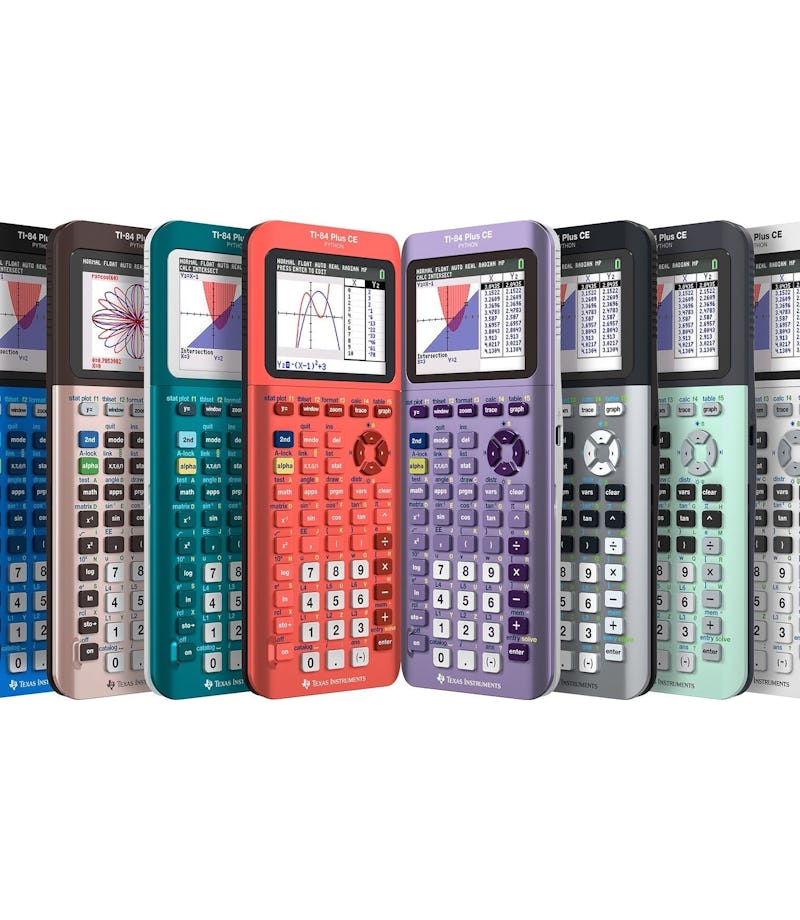
Knowing this, you’d be forgiven for missing out on a vital evolution in Texas Instruments gadgetry: The TI calculator got, like, super hot.
The TI-84 Plus CE Python Edition certainly lives up to its mouthful of a name upon our hands-on. It obviously includes all the myriad functions of its predecessors... which, honestly, we feel like we don’t need to harp by now. So let’s focus on what hot new stuff is under this baby’s hood.
The display is also backlit with 140 DPI and 16-bit color depth, which feels particularly flashy for a calculator.
The TI-84 Python edition comes preloaded with a number of test scripts to fiddle around with, along with an editor and some suggestions on how to integrate the language into math and science projects. Texas Instruments also notes that students can write code and run experiments using TI-Innovator Hub and TI LaunchPad Board programming tools.
VERDICT:
You won’t be writing the next hit app on the TI-84 CE Python Edition, but it’s proof that graphing calculators still have a lot of utility and provide a great way for students to interact with STEM fundamentals, and more.
Suffice to say, high schoolers have got things so much nicer than their elders had it back in the day...